When users leave reviews, they’re sharing real experiences. That feedback directly shapes how others see your app. If you manage app user reviews well, you boost trust, improve app store rankings, and gain valuable insights. A 4.5-star app with responsive replies often wins over a 5-star app with silence. Reviews highlight bugs, feature requests, and user pain points. Ignoring them? That’s missing out on free product research. When you actively manage app user reviews, you turn feedback into fuel for growth, better retention, and stronger engagement. It’s not just about stars, it’s about building lasting user relationships.
The Impact on App Store Success
Managing app user reviews directly impacts your app’s success. Reviews influence rankings, shape public perception, and drive install decisions. When you manage app user reviews well, you boost trust, increase visibility, and attract loyal users. It’s not just feedback, it’s fuel for growth. Manage app user reviews actively, consistently, and smartly.
App Reviews as a Feedback Loop
App reviews act as a direct feedback loop, helping you manage app user reviews effectively. They highlight bugs, UX flaws, and feature gaps in real-time. When you actively manage app user reviews, you gain insights that improve retention, guide updates, and boost satisfaction. Never ignore what your users are saying.
Importance of Manage App User Reviews
- First impressions are formed through reviews. When users land on your app store page, the first thing they notice is your star rating and recent feedback. If reviews are negative or unanswered, you lose trust instantly.
- To build credibility, you must manage app user reviews. Responding promptly shows users that you care. It creates your brand reputation and encourages others to leave feedback, too.
- Positive reviews influence downloads. People often read a few comments before installing an app. A steady stream of positive, well-managed reviews can directly impact your install rate.
- Negative reviews are gold for improvement. They point out bugs, glitches, or frustrating experiences. If you regularly manage app user reviews, you can detect recurring issues faster and push fixes before they hurt your retention.
- Search rankings improve when you manage app user reviews. Both Google Play and Apple App Store factor in review volume and quality while ranking apps. Higher ratings and active responses lead to better discoverability.
- It’s a real-time feedback loop. Managing app user reviews helps you understand user sentiment, identify trends, and align your product roadmap with real needs.
- Users appreciate acknowledgment. When users see that their reviews are not ignored, it builds loyalty. Especially when their suggestions turn into features, they feel heard and valued.
- You can recover from negative feedback. A timely and helpful response can turn a 1-star review into a four or five-star rating. That’s the power of human engagement.
- To grow sustainably, manage app user reviews from day one. It’s not a one-time task but an ongoing strategy that drives user satisfaction, app store visibility, and long-term success.
Benefit of Manage App User Reviews
- Boosts App Store Rankings: Consistently managing app user reviews directly impacts your app’s visibility in both the App Store and Google Play. The algorithms reward apps with high ratings and active responses. A well-managed review section signals trust and quality, improving your chance to rank higher.
- Builds User Trust and Credibility: People check reviews before downloading. If they see genuine responses from the team, it builds credibility. Managing app user reviews helps you create a positive brand image, showing users that you care and listen.
- Turns Feedback into Features: Reviews are a goldmine of insights. From minor UI tweaks to major feature requests, they tell you precisely what your users want. When you manage app user reviews actively, you unlock a steady stream of user-driven improvements that can enhance your product roadmap.
- Increases User Retention: Users who feel heard are more likely to stick around. When you reply to a concern or acknowledge a compliment, it creates a relationship. By thoughtfully managing app user reviews, you increase the chances of converting one-time users into long-term loyal ones.
- Reduces the Negative Impact of Bad Reviews: No app is perfect. But when users see that a developer is responding promptly and professionally to bad reviews, it changes perception. Managing app user reviews enables you to explain, apologise, and resolve issues, often transforming a 1-star review into a 5-star update.
- Encourages More Positive Reviews: Responding to users shows that their opinions matter. Over time, this encourages others to leave reviews too. Managing app user reviews indirectly increases the volume of positive feedback, which is essential for growth and conversion.
- Supports ASO Strategy: App Store Optimisation isn’t just about keywords. Reviews play a key role. When you manage app user reviews and use relevant keywords in responses (carefully and naturally), it can support your ASO efforts and help with organic discoverability.
- Helps Spot Bugs Early: Your users are often the first to find hidden glitches. Regularly managing app user reviews helps you catch bugs early before they spread or cause significant churn.
Monitoring & Collecting Manage App User Reviews
| Aspect | Details |
| Why It Matters | To manage app user reviews effectively, you need to know what users are saying good or bad. Reviews shape your brand perception in real time. |
| Where to Monitor | Use platforms like Google Play Console, App Store Connect, and third-party tools to keep track of all incoming reviews. |
| How to Track Trends | Filter reviews by date, version, or country. This helps identify if a bug or UX issue is tied to a specific update or region. |
| Collecting Feedback | Prompt users in-app when they’re most happy after a successful order, a level up, or smooth experience. This boosts the chance of getting 5-stars. |
| Boosting Review Volume | Use gentle nudges instead of aggressive popups. Timing matters more than frequency if you want users to respond honestly. |
| Consistency Wins | Brands that manage app user reviews consistently see better star ratings and more loyal users. |
| Pro Tip | Track negative patterns fast. Respond early, fix bugs, and ask happy users to update their reviews. |
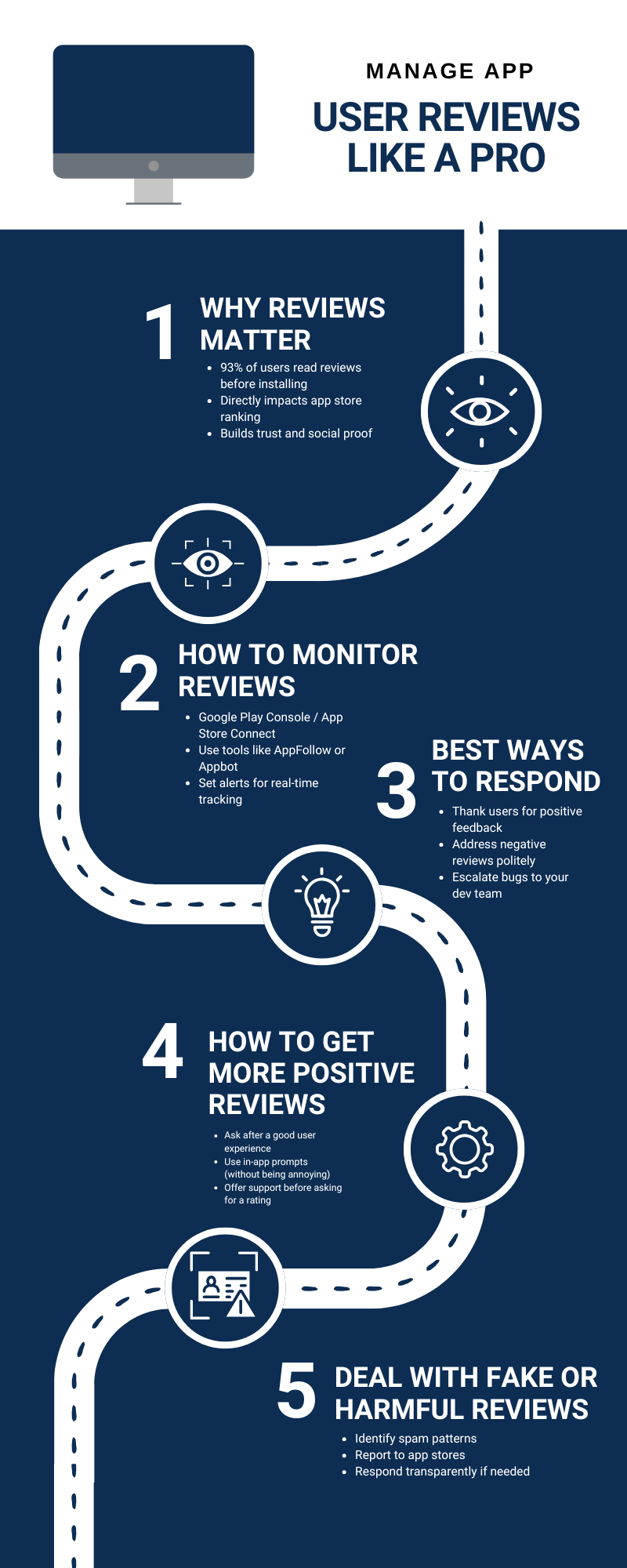
Responding to App Reviews
One of the most overlooked ways to manage app user reviews is by simply replying quickly and thoughtfully. When users take the time to leave feedback, they expect a response. A timely reply shows you care and builds trust. It also influences others who are reading those reviews before installing your app
If a user leaves a glowing review, thank them. If it’s negative, address the issue politely and explain any steps taken to fix it. This approach can turn critics into loyal users. And in many cases, they’ll even update their review.
To manage app user reviews at scale, use predefined templates that feel personal, not robotic. The goal isn’t just to reply but to build a relationship. Every review is a public conversation, and how you respond shapes your app’s reputation.
By making review responses a core part of your strategy, you’ll manage app user reviews more effectively and improve your overall rating.
Improving App Ratings and Reputation Over Time
Here’s how you can manage app user reviews and steadily improve your app’s public image and star ratings:
1. Fix What Users Are Complaining About
Start by diving into your reviews. Filter them by “most critical.” You’ll likely find repeated complaints of slow loading times, login issues, and crashes.
Fix these quickly. Then mention the update in your release notes and even in your replies.
It shows users you listen and act. It’s the fastest way to improve your ratings and rebuild trust.
It alone can shift a wave of 1-star reviews into 4-star updates if managed well.
2. Ask Satisfied Users to Leave a Review
Not all happy users write reviews. Many need a nudge.
After a user completes a positive action, such as finishing a level, completing a task, or using your app for a few days, ask them to rate the app.
Timing matters. Prompt too early, and you’ll get annoying feedback. Ask for something after value, and you’ll get honest love.
It is one of the most innovative ways to proactively manage app user reviews.
3. Reply to Negative Reviews With Real Solutions
Don’t copy-paste a generic “We’re sorry.” Instead, respond with real help.
For example:“Hey Rina, thanks for reporting the crash. We fixed it in the latest version 2.3.1. Could you update and let us know if it works better now?”
This approach can not only earn updated reviews but also turn frustrated users into loyal ones.
The more actively you manage app user reviews, the more human your brand becomes.
4. Highlight the Changes You’ve Made
If you’ve acted on feedback, tell the world.
Mention it in your app updates and replies like:“Thanks for your suggestion about dark mode. It’s now live in the latest version!”
It shows you value user voices. It also encourages other users to leave thoughtful reviews, knowing it might lead to real change.
5. Leverage Your Superfans
You likely have power users, those who regularly use your app and love it.
Engage with them through various channels, including email, Discord, beta programs, and newsletters.
Ask them directly to support your app by leaving a rating.
They’re more likely to write detailed, glowing reviews, which can lift your average rating significantly.
Use this tactic often when you’re launching updates or new features.
6. Re-Engage Users Who Left Bad Reviews
If a bug is fixed or a requested feature is added, go back to the old 1-star or 2-star reviews.
Reply and ask them kindly to give it another shot.
Something like: “Hi Sam, just wanted to let you know we’ve fixed the lag you mentioned in version 3.1. If you have a moment, we’d love your updated feedback.”
This kind of personal touch is a hidden power move when you manage app user reviews seriously.
7. Make Review Management a Regular Process
Treat it like marketing or development; it’s a system, not a one-off task.
Check reviews weekly. Track your rating trends and set goals.
If your team prioritises how they manage app user reviews, your brand perception and downloads will follow.

Review Compliance and App Store Guidelines
Review Compliance
To manage app user reviews effectively, you must follow strict compliance standards. This protects your app’s reputation and avoids penalties from app stores. Below are key points every developer and marketer should follow:
- Never Buy or Fake Reviews
It might seem like a shortcut, but buying fake reviews can get your app flagged or even removed. App stores use AI tools to detect unnatural patterns.
- Avoid Incentivised Reviews
Offering rewards in exchange for positive reviews is against most app store policies. If you request feedback, make sure it’s voluntary and unbiased.
- Be Transparent with Users
When asking for reviews, let users know how their feedback helps improve the app. Transparency builds trust and encourages honest reviews.
- Handle Sensitive Information Carefully
If users share personal data in reviews or support messages, do not reference it in public responses. Keep replies generic and respectful of privacy.
- Follow Data Protection Laws
GDPR and CCPA require you to handle user feedback data responsibly. Even when managing reviews, be mindful of how data is stored, shared, or analyzed.
- Use Internal Tags for Analysis, Not Manipulation
It’s okay to track reviews by sentiment or feature mentions. But never try to manipulate how they appear in the app store by gaming keyword visibility.
- Keep Responses Non-Promotional
Responses to reviews should never include direct marketing or links. Keep them focused on resolving issues or thanking users genuinely.
Staying compliant isn’t just about avoiding bans; it’s about creating a healthy feedback loop that makes your app better.
App Store Guidelines
To manage app user reviews in alignment with app store rules, follow these step-by-step practices for both Google Play and Apple App Store:
Step 1: Understand the Review Policy
Read and regularly review the official guidelines from both Apple and Google. They update frequently, especially around AI and automation.
Step 2: Use Official APIs for Replying
Respond to reviews using authorized tools or APIs provided by the app stores. It ensures secure and trackable communication.
Step 3: Respond Quickly and Respectfully
Timely responses show that you’re engaged. Keep your tone calm, polite, and solution-focused even if the review is harsh or unfair.
Step 4: Don’t Repeat Keywords Excessively
Avoid using your app’s name or main keywords repeatedly in responses. It may appear manipulative and could flag your content for spam.
Step 5: Report Inappropriate Reviews
If you find abusive, spammy, or off-topic reviews, report them through the official channels. Both Apple and Google have mechanisms to flag violations.
Step 6: Keep Reviews and Replies Public-Friendly
All responses should be suitable for public viewing. Never share internal issues or private user history.
Step 7: Monitor and Adapt Your Strategy
Use tools to analyze and review trends and adjust your approach. As you manage app user reviews, focus on improving quality, not just quantity.
Conclusion
To build trust, improve ratings, and boost downloads, you must actively manage app user reviews. Could you not treat them as a formality? Reviews are direct insights from your users; use them. Apps that manage app user reviews regularly see higher retention and stronger user loyalty. Whether it’s responding quickly, fixing issues, or just saying thank you, every reply matters. The more you manage app user reviews with care, the better your app will perform. So set up systems, automate wisely, and keep listening. Your ability to manage app user reviews can shape your app’s long-term success.


